
The following are new features included in Sage Simply Accounting 2012:
 What's New in Sage Simply Accounting 2012 (Release F)
What's New in Sage Simply Accounting 2012 (Release F) There are no new features in this release.
 What's New in Sage Simply Accounting 2012 (Release E)
What's New in Sage Simply Accounting 2012 (Release E) There are no new features in this release.
 What's New in Sage Simply Accounting 2012 (Release D)
What's New in Sage Simply Accounting 2012 (Release D) There are no new features in this release.
 What's New in Sage Simply Accounting 2012 (Release C)
What's New in Sage Simply Accounting 2012 (Release C) There are no new features in this release.
 What's New in Sage Simply Accounting 2012 (Release B)
What's New in Sage Simply Accounting 2012 (Release B) The Dashboard is a business management tool that allows you to monitor the health of your business by offering a variety of business data in one place. Instead of text-based reports, the Dashboard offers you a visual snapshot of your company's performance and activities that impact your company goals, so that you can make informed decisions in a timely manner.
Widgets are individual graphs, charts, and lists in the Dashboard. Not only do they display information relevant to the success of small businesses, but some widgets have drill-down capabilities so that you can view reports related to these widgets.
Sage Simply Accounting Dashboard has the following widgets:
Only those users who have already been given rights to reports, records, or transactions for certain modules can see the related widgets.
For example, only users with rights to view the transactions in the Customers and Sales module can view the Aged Sales Invoices widget.
 What's New in Sage Simply Accounting 2012 (Release A)
What's New in Sage Simply Accounting 2012 (Release A)
For reporting flexibility, select this new report option if you want to omit accounts with zero balances on balance sheets and income statements.
You can print and review Check Log reports for the previous year and verify check activity for the current and previous fiscal year.
Sage Simply Accounting Pro has all the benefits of Sage Simply Accounting First Step plus the following features:
The Home window displays both active and inactive records in the records list until you clear the box Include inactive … at the bottom of each list.
The exclusion of inactive records from this list improves your work flow and analysis and enables you to view only the relevant active accounts, vendors, customers, employees, items and services, and projects in the Home Window listing.
No matter where they are recorded, all transactions that affect remittances are now consistently tracked and reported in the Remittances journal and on the remittance report. The transactions in the Remittances journal can also be adjusted and any errors properly corrected.
Sage Simply Accounting has expanded the number of payment methods you can record against a remittance payment. You can now record remittance payments made with cash, check, credit card, or direct deposit.
The changes to the payroll journal window increase the flexibility in the way you pay your employees and your overall efficiency. The improvements include:
The redesigned window allows you to improve your work flow, pay employees quickly in the payroll check run while withholding, tracking, and remitting source deductions and employer contributions. New list options also allow you to select unpaid employees automatically by pay period end date and pay period frequency.
The improvements made include:
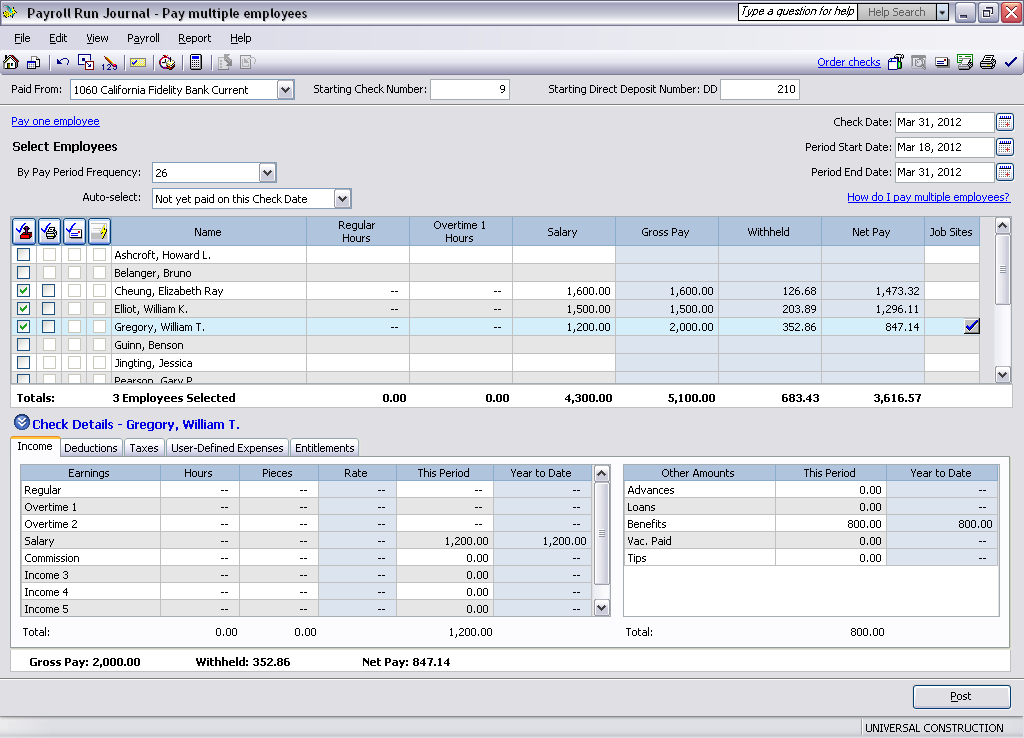
To be compliant with federal and state tax regulations, this version of Sage Simply Accounting allows you to pay an employee an advance and have the appropriate withholding amounts automatically calculated and withheld from the advanced amount.
If you are providing a payroll advance that is taxable, enter this amount in the Advances box in the payroll journal. If you are providing a loan that is not taxable, enter the amount in the Loans box.
Existing payroll advances will be converted to non-taxable loans when you upgrade to this version of Sage Simply Accounting.
Sage Simply Accounting Premium, Enterprise, and Accountants' Edition have all the benefits of Sage Simply Accounting Pro plus the following features:
This new report shows how your business is doing, enabling you to make better business decisions. The report provides summary and detail views of project revenues and expenses. You can quickly analyze project data from multiple angles, produce graphs, and see a side-by-side comparison of projects for meaningful analysis.